How To Apply Amazone Paylater
To sign up for Amazon Pay Later, just do the following:
1.Amazone Account :
Be sure to sign up for an Amazon account. You'll need to first register an Amazon account if you don't already have one.
2.Verify Eligibility :
Not all customers may have access to Amazon Pay Later. You must determine your eligibility. Various eligibility requirements may apply, and Amazon will decide what they are based on things like your ability to repay loans and shopping history.
3.Login :
Open your Amazon account and log in.
4.Page for Amazon Pay Later :
Check out Amazon Pay Later's page. This is typically located in your account's "Amazon Pay" section or under the "Payments" options.
5.Apply :
To start the application process, click on the "Apply Now" or similar button.
6.Personal Information :
You will be required to provide personal data, including your name, date of birth, and contact information.
7.Kyc Documents :
Documents verifying your identity as a customer (KYC) may be required. Depending on the laws in your country, this may include an Aadhar card, PAN card, passport, or another document of identity.
8.Credit Check :
To identify your creditworthiness, Amazon might run a credit check on you. The results regarding this check will show whether Amazon Pay Later is approved for you.
9.Approval :
If your application is accepted, Amazon will send you a confirmation and turn on the Pay Later feature for your account.
8.Shopping :
You can use Amazon Pay Later as a payment method while check out on Amazon once it has been activated. You can specify your chosen repayment period by selecting Amazon Pay Later as your payment option.
Please be aware that the criteria for eligibility can change over time, as well as the availability and specific steps for Amazon Pay Later, based on the country. Review the terms and conditions and eligibility standards that Amazon provided for your region...



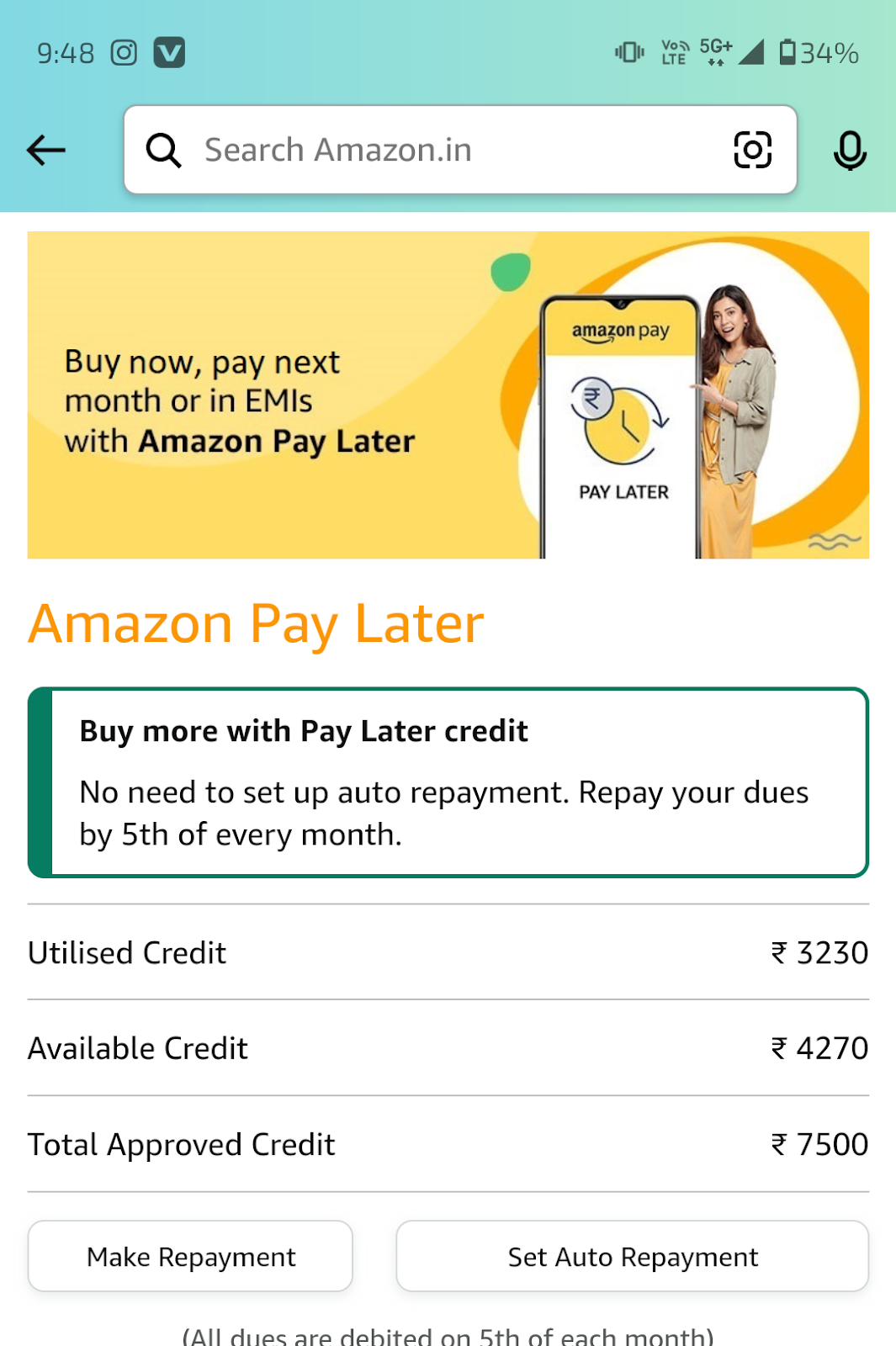



Comments
Post a Comment